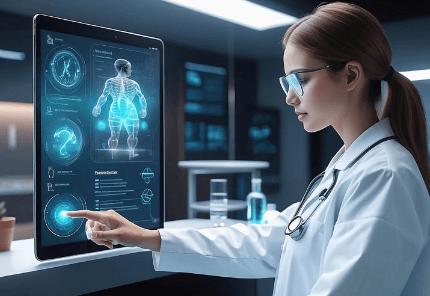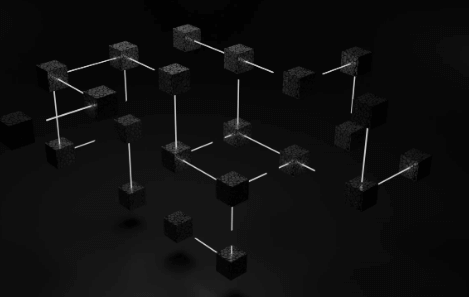Lights, Camera, Viral: The Best Tools for Creating Video Content That Takes Off
In the world of digital marketing, video reigns supreme. From TikTok and Instagram Reels to YouTube Shorts and Facebook videos, short-form storytelling has become the ultimate way to connect with audiences and grow a following. But going viral isn’t just about luck—it’s about mastering the tools that help you create, edit, and optimize videos for engagement. Whether you’re a small business owner, influencer, or content creator, these platforms make it easier than ever to craft videos that capture attention and inspire shares.
1. CapCut: TikTok’s Secret Weapon for Editing Success
CapCut, developed by the team behind TikTok, is one of the most popular mobile video editing apps for short-form content. Its user-friendly interface and powerful tools—like keyframe animation, slow motion, and trending effects—make it ideal for creators who thrive on social media. The app’s built-in templates align with current TikTok trends, helping you stay relevant and boost visibility. CapCut also includes royalty-free sounds, transitions, and auto-captioning tools that make videos more dynamic and accessible. For anyone chasing viral reach on short-video platforms, CapCut is practically built for success.
2. InVideo: Turn Ideas Into Scroll-Stopping Stories
InVideo is perfect for marketers and entrepreneurs who want to create viral-quality videos for ads, product launches, or social media campaigns. Its vast template library covers everything from promotional videos to storytelling reels. The drag-and-drop editor lets you add text animations, transitions, and stock footage easily. What makes InVideo special is its AI-driven “Text to Video” feature, which transforms scripts or blog posts into engaging videos automatically. This is a huge time-saver for content marketers looking to repurpose written content. InVideo’s collaboration tools also make it ideal for team projects and agencies that produce high volumes of social media videos.
3. Descript: Edit Video by Editing Text
For creators who want precision editing without the technical complexity, Descript is revolutionary. It automatically transcribes your video and lets you edit it by simply editing the text. Delete a word in the transcript, and it’s removed from the video—like magic. The “Overdub” feature allows you to generate realistic voiceovers using your own voice, while its screen recording and audio editing capabilities make it great for podcasts and explainer videos. Descript’s intuitive workflow saves hours of manual cutting and trimming, giving you more time to focus on storytelling and creativity.
See also: How Evoko Makes Meeting Room Booking Stress-Free for Busy Office Teams
4. Pexels and Pixabay: Free Visuals for Creative Freedom
No viral video is complete without high-quality visuals—and Pexels and Pixabay make sourcing them easy. These platforms offer thousands of free stock videos and photos, ideal for filling gaps in your footage or enhancing storytelling. Whether you’re creating motivational reels, brand ads, or tutorial videos, these resources provide professional clips without copyright worries. You can download in multiple resolutions and combine them with your own footage for a more cinematic look. For creators working on a budget, Pexels and Pixabay are must-visit sites for adding that extra layer of polish to your video content.
5. Lumen5: Automate Video Creation with AI
If you’re producing content regularly, Lumen5 can save serious time through AI automation. It transforms text into video content by identifying key ideas and matching them with relevant visuals and music. The platform’s drag-and-drop interface makes customizing the final product easy, and its brand kit feature ensures every video aligns with your visual identity. Lumen5 is especially powerful for businesses that want to create consistent, shareable videos for blogs, newsletters, or social campaigns. With its AI-generated recommendations, you can create viral-ready content without spending hours in front of an editor.
📷 FAQ: Photo Background Editing Tips for Viral Video Creators
Behind every great video is a strong visual foundation—and clean, well-edited photos play a big role in setting the tone. Whether you’re creating thumbnails, cover images, or visual assets for your clips, mastering photo background editing can help elevate your video’s presentation and engagement. Below are common questions content creators often ask about using photo editing tools to complement viral video strategies.
What’s the best tool for quick and effective background editing?
Adobe Express offers one of the most user-friendly options with its background maker tool. It lets you remove, replace, or customize photo backgrounds instantly, helping you create clean, attention-grabbing visuals for your video thumbnails or social posts.
How can background editing improve the overall look of my videos?
Professional-looking backgrounds help keep your visuals consistent and appealing. Whether you’re designing video intros or custom cover images, clean backgrounds prevent distractions and draw focus to the subject. This consistency can boost your brand recognition and click-through rates.
Are there free tools for background editing that still deliver quality results?
Yes! Platforms like Fotor and Pixlr offer free versions that include AI-powered background removal features. They’re great for creators who want professional-quality results without spending on subscriptions.
What types of backgrounds work best for viral video content?
It depends on your niche. For tutorials or product reviews, simple solid colors or gradients work best. Lifestyle or creative videos can benefit from contextual backgrounds that match the theme—like cityscapes, studios, or abstract patterns. Always choose visuals that complement your message without overpowering it.
How can I make my thumbnails or visuals more clickable?
Use high contrast, clear subjects, and minimal text. Combine background editing with tools like Fotor or Adobe Express to adjust lighting and saturation for eye-catching results. A well-edited, vibrant image can dramatically increase your video’s visibility on crowded feeds.
Creating viral videos isn’t about luck—it’s about strategy and execution. Tools like Adobe Express, CapCut, and Descript empower creators to craft polished, engaging, and shareable content faster than ever. From AI-powered editing to free stock visuals and clean photo backgrounds, the right tools can transform your creative process and maximize your reach. With a bit of practice and creativity, your next upload could be the one everyone’s talking about.